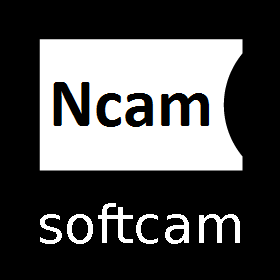Here is an image tutorial that shows you how to install SKIN on Vuplus decoders under a OpenESI image.
For this tutorial you need.
Material:
Vu + ZERO, UNO, DUO, DUO 2, ULTIMO, SOLO, SOLO 2, SOLO SE, zero 4K, Uno 4k, solo 4k, Ultimo 4k, DUO 4K
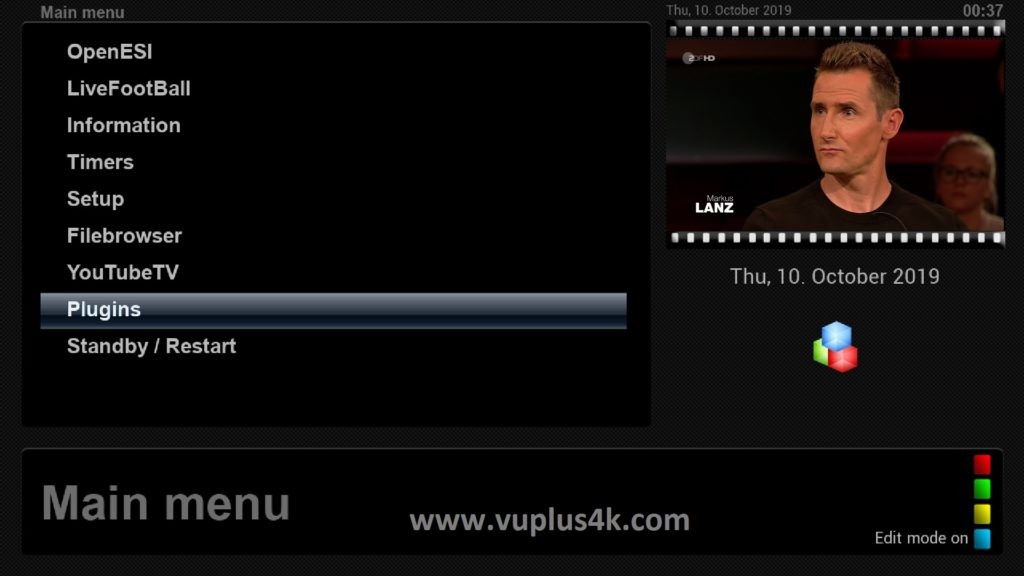
MENU
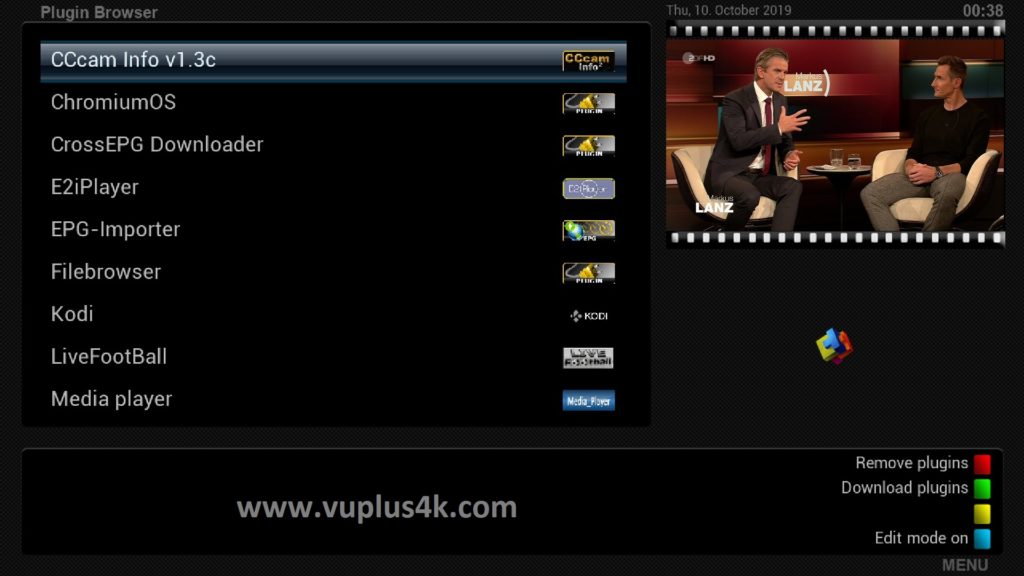
PLUGINS
Press green button to download extensions
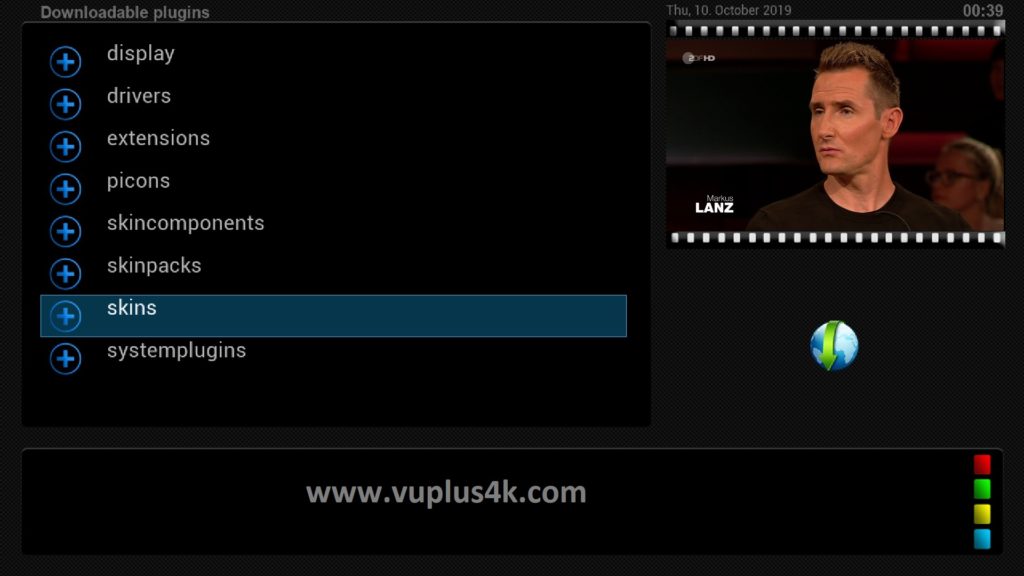
Select SKINS
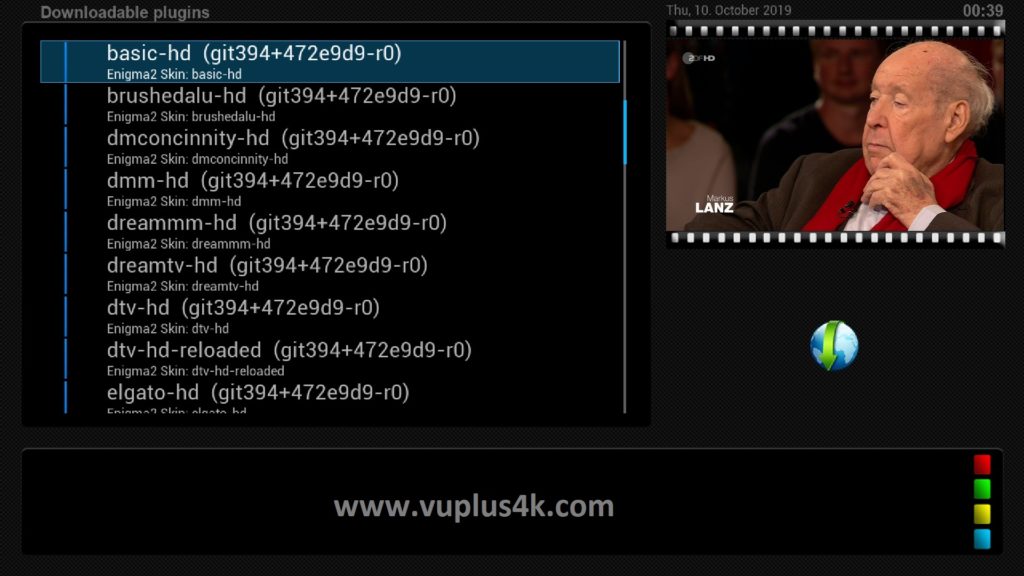
press OK button
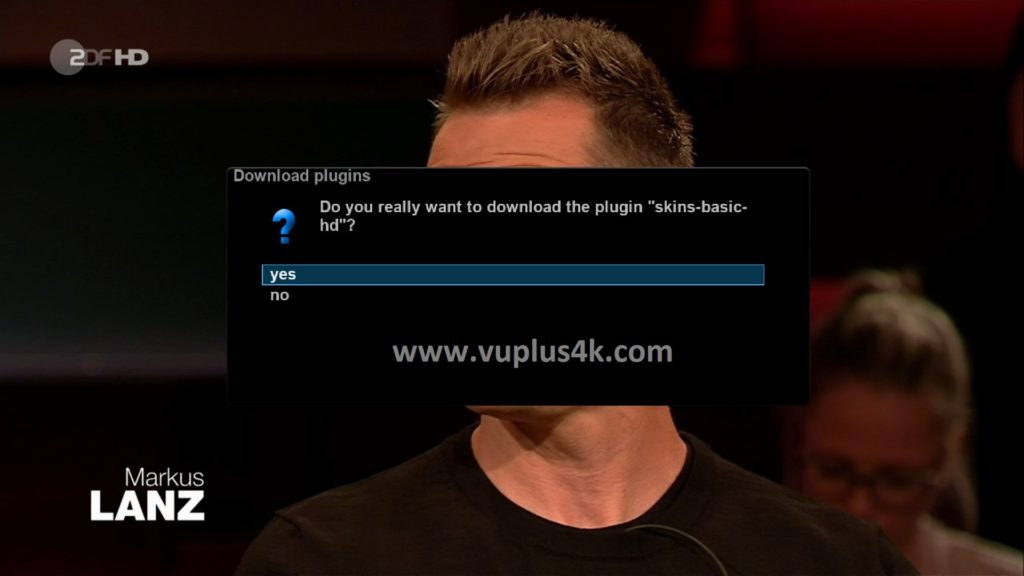
Select YES
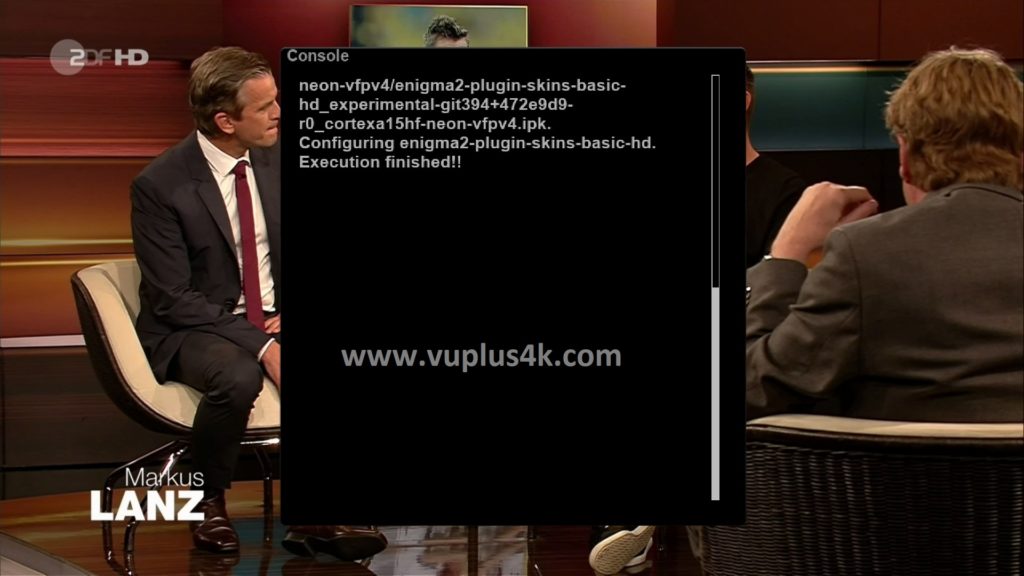
Done
TUTO VIDEO
https://www.youtube.com/watch?v=i84zGQH-cTw