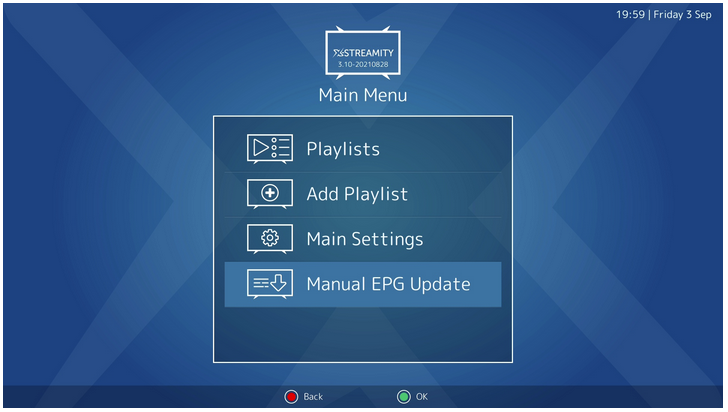XStreamity 3.59
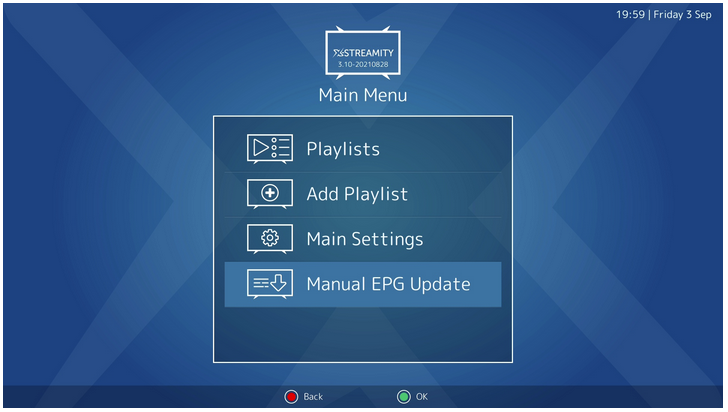
Main Menu – New Manual EPG download – if you want to refresh EPG to see if its been updated. Or if you can’t wait for your set time.

Note this now download all your playlists EPGs in one go. One by one.
So warning if you have lots and lots of providers. There is going to be a big chunk of background work going on.
To test timed epg downloads. Set your time to at least 3 mins from current time. And reboot your GUI …. then wait patiently ![]()
Due to on going problems with EPGs, I have tried something completely new. (again). Or more accurately copied lots of code from epg importer. ![]()
Unfortunately this means I have removed the old quick epg again (enigma2.php), and also removed the epg importer import of epg.
Full EPG downloads on entering live category.
First time this download and processing might take about 1 min. No need to exit plugin as it should refresh epg lists when download complete.
If you use XStreamity on a daily basis. Then the EPG should be pre-loaded and instant after first initial download.
If its been a couple of days or more since you last used xstreamity then you will have to wait until the epg downloads again. (This is similar to what android IPTV apps do)
I have studied a few EPG times and offsets. I think I have worked out all the automation for this for the differences in UTC times, local times, British Summer times, server times etc.
Any existing timeshift offset query strings in your playlists.txt file will be ignored for now.
Still some things I want to change, but lets put it out there to see how it plays on various different images.
Most things should download in the background, but the way python works there will be the occasional lag or temp freeze as it processes large stuff in the background. Thats just the way it is.
It might be safer but I don’t think 100% required to delete your existing json file
/etc/enigma2/xstreamity/x-playlists.json
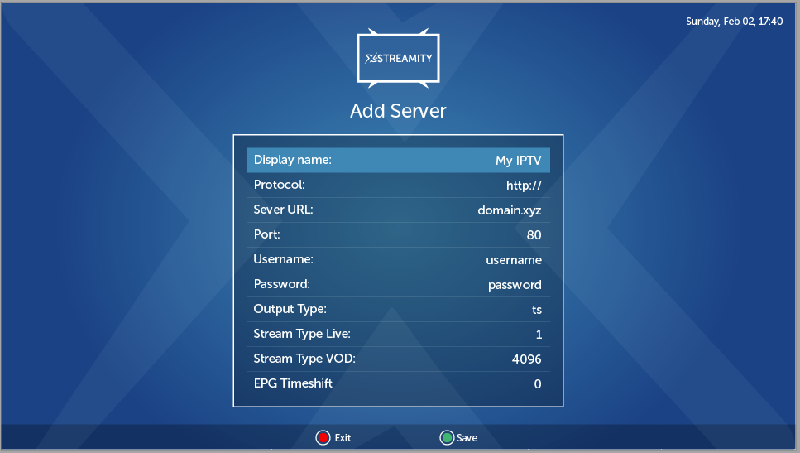

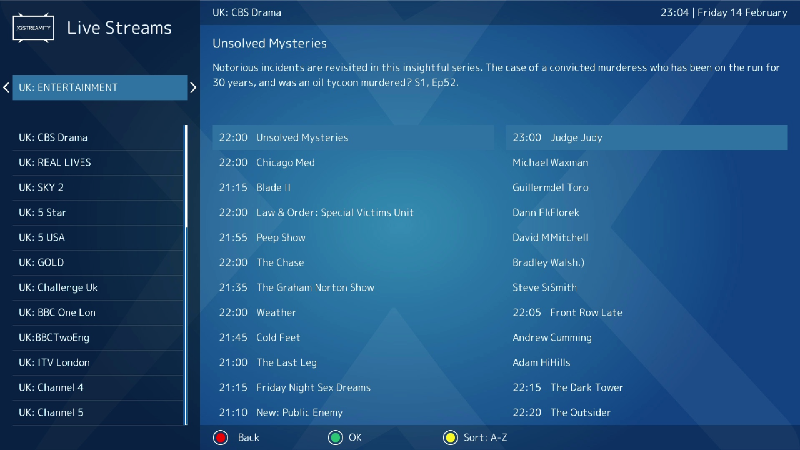


Thank you KiddaC