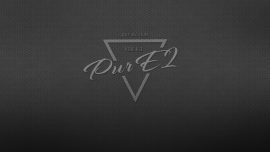Home »
Posts tagged zero 4k (Page 7)
VU+ DUO VU+ DUO 2 VU+ SOLO VU+ SOLO 2 VU+ SOLO SE VU+ ULTIMO VU+ UNO VU+ ZERO VU+ ZERO 4K VU+ UNO 4K VU+ ULTIMO 4K VU+ SOLO 4K
Continue reading
February 10, 2018 admin4k
VU+
Continue reading
February 10, 2018 admin4k
Vu+ zero 4k
Here is a tutorial on the installation and configuration of CCcam on the Vu+ decoder under a OpenSPA 7.2 image. For this tutorial you need. Material: Vu + ZERO, UNO, DUO, DUO 2, ULTIMO, SOLO, SOLO 2, SOLO SE, zero 4K, Uno 4k, solo 4k, Ultimo 4k ALL Receivers...
Continue reading
January 29, 2018 admin4k
OpenSPA, TUTORIALS
Here is a tutorial on the installation and configuration of OScam on the Vu+ decoder under a OpenSPA image and OSCAM. For this tutorial you need. Material: Vu + ZERO, UNO, DUO, DUO 2, ULTIMO, SOLO, SOLO 2, SOLO SE, Zero 4K, Uno 4k, solo 4k, Ultimo 4k,...
Continue reading
January 29, 2018 admin4k
OpenSPA, TUTORIALS
Here is a tutorial on the installation and configuration of Ncam on the Vu+ decoder under a OpenHDF 10.8 image and NCAM. For this tutorial you need. Material: Vu + ZERO, UNO, DUO, DUO 2, ULTIMO, SOLO, SOLO 2, SOLO SE, zero 4K, Uno 4k, solo 4k, Ultimo 4k...
Continue reading
January 28, 2018 admin4k
TUTORIALS
Here is a tutorial on the installation and configuration of OScam on the Vu+ decoder under a OpenBlackHole 4.1 image and OSCam 11392 . IMPORTANT: This tutorial is valid for all versions of OpenBLACKHOLE 2.x.x and 3.x.x. For this tutorial you need. Material: Vu + ZERO, UNO, DUO,...
Continue reading
January 24, 2018 admin4k
TUTORIALS
Here is a tutorial on the installation and configuration of OScam on the Vu+ decoder under a SFTEAM 6 image and OScam. For this tutorial you need. Material: Vu + ZERO, UNO, DUO, DUO 2, ULTIMO, SOLO, SOLO 2, SOLO SE, zero 4K, Uno 4k, solo 4k, Ultimo...
Continue reading
January 15, 2018 admin4k
TUTORIALS
Novedades – Nuevo enigma2 con nueva distribución de menús, muchas más opciones de configuración, posibilidad de ordenar menús al gusto de cada uno, etc.) – Nuevo Core OE-Alliance 4.1 – Actualizado GStreamer a version 1.13.2 – Actualizado Samba a version 4.4.15 – Drivers nuevos para VU+, Edision, Zgemma,...
Continue reading
January 15, 2018 admin4k
Vu+ zero 4k
[IMAGE] Hyperion 5.8 for Vu+ ZERO 4K
Continue reading
January 13, 2018 admin4k
Vu+ zero 4k
What you need before we start: 1) A USB stick formatted to FAT32. (Preferably compatibility issues while flashing the image). 2) Image of your choice. 3) Compression software such as 7zip, Winrar, Winzip 1. Format a USB stick to FAT32. 2. Download the image of your choice and...
Continue reading
January 11, 2018 admin4k
TUTORIALS