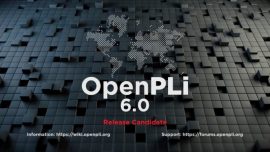Home »
Posts tagged Dreambox (Page 14)
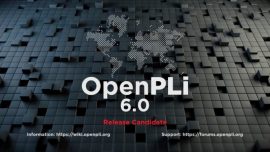
New OpenPLi 6.0 Images ExtePlayer3, GStreamer 1.12.3 30.11.2017 Yüklü Eklentiler ENIGMA2_PLUGINS = ” \ enigma2-plugin-extensions-audiosync enigma2-plugin-extensions-blurayplayer enigma2-plugin-extensions-cdinfo enigma2-plugin-extensions-cutlisteditor enigma2-plugin-extensions-dreamexplorer enigma2-plugin-extensions-dreamosat-cammanager enigma2-plugin-extensions-dreamosat-script enigma2-plugin-extensions-dvdplayer enigma2-plugin-extensions-graphmultiepg enigma2-plugin-extensions-iptvplayer enigma2-plugin-extensions-mediaplayer enigma2-plugin-extensions-mediaportal enigma2-plugin-extensions-mediascanner enigma2-plugin-extensions-moviecut enigma2-plugin-extensions-openwebif enigma2-plugin-extensions-oscamstatus enigma2-plugin-extensions-pictureplayer enigma2-plugin-extensions-ppanel enigma2-plugin-extensions-subssupport enigma2-plugin-extensions-turkvod enigma2-plugin-extensions-weathermsn enigma2-plugin-extensions-youtube \ enigma2-plugin-settings-chveneburi \ enigma2-plugin-skins-glamouraurafhd enigma2-plugin-skins-mx-hq9w enigma2-plugin-skins-pli-hd \ enigma2-plugin-systemplugins-cablescan enigma2-plugin-systemplugins-commoninterfaceassignment enigma2-plugin-systemplugins-fastscan enigma2-plugin-systemplugins-hdmicec enigma2-plugin-systemplugins-hotplug...
Continue reading
January 17, 2018 admin4k
BACKUP
Here is a tutorial on the installation and configuration of CCcam on the Vu+ decoder under a SFTEAM 6 image and CCcam. For this tutorial you need. Material: Vu + ZERO, UNO, DUO, DUO 2, ULTIMO, SOLO, SOLO 2, SOLO SE Dreambox Software: Winscp A CCcam subscription If...
Continue reading
January 15, 2018 admin4k
TUTORIALS
Here is a tutorial on the installation and configuration of OScam on the Vu+ decoder under a SFTEAM 6 image and OScam. For this tutorial you need. Material: Vu + ZERO, UNO, DUO, DUO 2, ULTIMO, SOLO, SOLO 2, SOLO SE, zero 4K, Uno 4k, solo 4k, Ultimo...
Continue reading
January 15, 2018 admin4k
TUTORIALS
Here is a tutorial on the installation and configuration of IPTV subscription on the Vu+ decoder under a NewNigma2 image . IMPORTANT: This tutorial is valid for all versions of NewNigma2 For this tutorial you need. Material: DM900, AX UHD-51, Miraclebox Micro Miraclebox Micro V2 Miraclebox Mini Miraclebox...
Continue reading
December 31, 2017 quest admin
IPTV
Here is a tutorial on the installation and configuration of Ncam on the Vu+ decoder under a EGAMI image and Ncam. For this tutorial you need. Material: DM900, AX UHD-51, Miraclebox Micro Miraclebox Micro V2 Miraclebox Mini Miraclebox Mini PLUS + Miraclebox Mini HYBRID Miraclebox Twin Miraclebox Twin...
Continue reading
December 31, 2017 quest admin
TUTORIALS
Here is a tutorial on the installation and configuration of OScam on the Vu+ decoder under a EGAMI image and OScam. For this tutorial you need. Material: DM900, AX UHD-51, Miraclebox Micro Miraclebox Micro V2 Miraclebox Mini Miraclebox Mini PLUS + Miraclebox Mini HYBRID Miraclebox Twin Miraclebox Twin...
Continue reading
December 31, 2017 quest admin
TUTORIALS
Here is a tutorial on the installation and configuration of IPTV subscription on the Vu+ decoder under a NewNigma2 image . IMPORTANT: This tutorial is valid for all versions of NewNigma2 For this tutorial you need. Material: DM520, DM525, DM820, DM7080, DM900, DM920 Software: Winscp IPTV subscription...
Continue reading
December 28, 2017 quest admin
IPTV
Here is a tutorial on the installation and configuration of IPTV subscription on the Vu+ decoder under a OpenPLi image . IMPORTANT: This tutorial is valid for all versions of OpenPLi 6.x. For this tutorial you need. Material: Vu + ZERO, UNO, DUO, DUO 2, ULTIMO, SOLO, SOLO...
Continue reading
December 28, 2017 quest admin
IPTV, OpenPLi, TUTORIALS
1.) Turn on the power switch of DM920 at the back 2.) If LED on the Standby-Button at the front lights up, keep it pressed until LED quickly lights up red and blue 3.) When LED stops blinking then release Standby-Button 4.) After few seconds a info shows...
Continue reading
December 23, 2017 quest admin
TUTORIALS
1.) Turn on the power switch of DM900 at the back 2.) If LED on the Standby-Button at the front lights up, keep it pressed until LED quickly lights up red and blue 3.) When LED stops blinking then release Standby-Button 4.) After few seconds a info shows...
Continue reading
December 23, 2017 quest admin
TUTORIALS