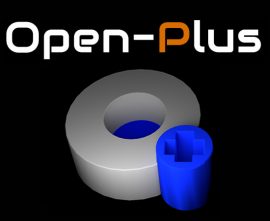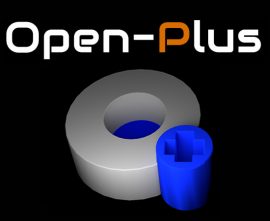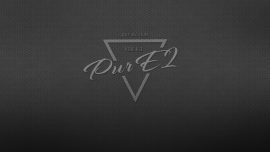Home »
Posts tagged Vuplus (Page 83)
[IMAGE] OPENPLUS 2.0 for Vu+ ZERO
Continue reading
November 16, 2017 quest admin
Vu+ zero
OpenVIX 5.0 for VU+ ZERO OpenViX 5.0 is based on the OE-Alliance v4.0 core. You cannot perform an online update if you are currently on OpenViX 4.x or older. You can download and then flash the newer images using the USB method or simply by using Image...
Continue reading
November 16, 2017 quest admin
Vu+ zero
Whats New: Updated to OE4.0 core Updated to Python 2.7.12 Updated to Gstreamer 1.11.2 (GIT) Automatic backup before online update Option to view changes before online updating Main Features: MX Titanium_C Full Hd skin (1920×1080) Kodi 17.1 (for those models that support it) Fallback – Fallback tuner settings...
Continue reading
November 16, 2017 quest admin
Vu+ zero
Continue reading
November 16, 2017 quest admin
Vu+ zero
Continue reading
November 16, 2017 quest admin
Vu+ zero
Here is a tutorial on the installation and configuration of Ncam on the Vu+ decoder under a BlackHole 3.0.4 image and Ncam . IMPORTANT: This tutorial is valid for all versions of BLACKHOLE 2.x.x and 3.x.x. For this tutorial you need. Material: Vu + ZERO, UNO, DUO, DUO...
Continue reading
November 16, 2017 quest admin
BlackHole, TUTORIALS
Here is a tutorial on the installation and configuration of OScam on the Vu+ decoder under a BlackHole 3.0.4 image and OSCam 11577 . IMPORTANT: This tutorial is valid for all versions of BLACKHOLE 2.x.x and 3.x.x. For this tutorial you need. Material: Vu + ZERO, UNO, DUO,...
Continue reading
November 16, 2017 quest admin
BlackHole, TUTORIALS
Here is a tutorial on the installation and configuration of CCcam on the Vu+ decoder under a BlackHole 3.0.4 image and CCcam 2.2.1 . IMPORTANT: This tutorial is valid for all versions of BLACKHOLE 2.x.x and 3.x.x. For this tutorial you need. Material: Vu + ZERO, UNO, DUO,...
Continue reading
November 16, 2017 admin4k
BlackHole, TUTORIALS
Black Hole 3.0.4 Quad PiP What is new ? – Add Quad Picture in Picture support (Ultimo4K, Uno4K, Solo4K) – Update CrossEPG to support new Rytec xz compression XMLTV listings – Update CrossEPG to include latest Rytec Providers – Update OpenWebif to fix Grab and WebTV – Update Drivers...
Continue reading
November 15, 2017 admin4k
Vu+ duo 2
What you need before we start: 1) A USB stick formatted to FAT32. (Preferably compatibility issues while flashing the image). 2) Image of your choice. 3) Compression software such as 7zip, Winrar, Winzip 1. Format a USB stick to FAT32. 2. Download the image of your choice and...
Continue reading
November 15, 2017 admin4k
TUTORIALS
No Comment